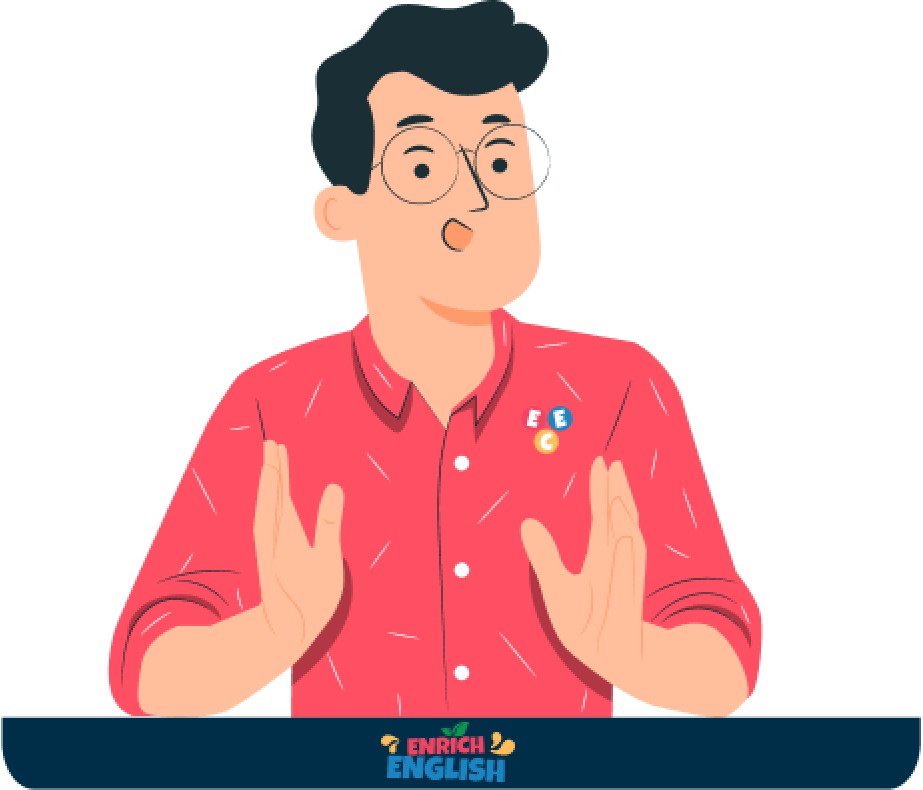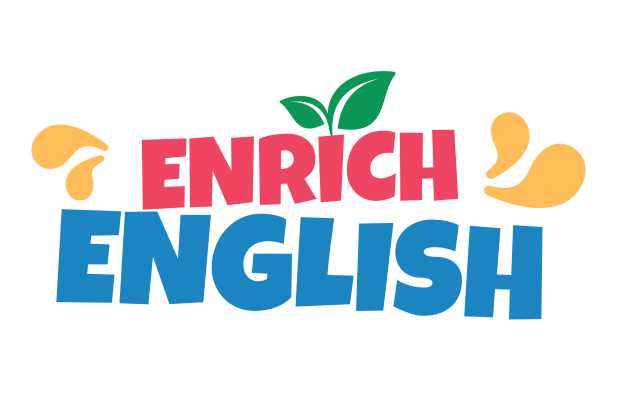Asking for help
To equip students with the skills to effectively seek help and collaboration in a software engineering environment.

Part 1
Warm-up
Answer the questions
What did we discuss in the last lesson?
Do you usually ask for help at work?
Part 2
Vocabulary
Read the word, its’ meaning, and the examples
Then make up your own sentences using the word.
Student can skip the words they already know.
encounter
/ɪnˈkaʊn.tər/

To meet someone or experience something unexpectedly
We encountered a problem with the printer.
He encountered some difficulties at work.
instruction
/ɪnˈstrʌk.ʃən/
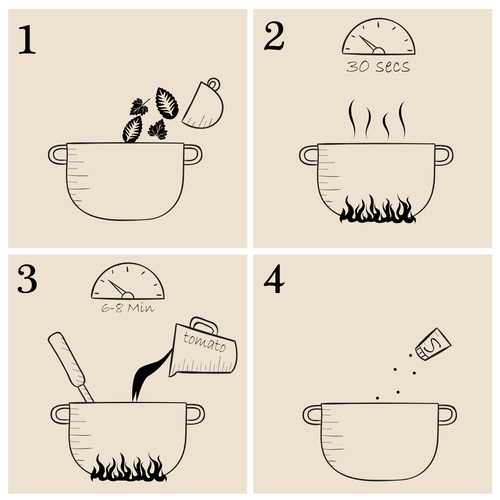
advice and information about how to do or use something
Follow the instructions on the box.
She ignored the instructions and made a mistake.
pair of eyes
/per əv aɪz/

Another person to look at something for accuracy or mistakes.
She asked for another pair of eyes to check her work.
An experienced pair of eyes can easily spot errors.
assistance
/əˈsɪs.təns/

Help or support
She asked for assistance with her homework.
The project was completed with assistance from volunteers.
relevant
/ˈrel.ə.vənt/

related to a subject or to something happening or being discussed
The information was not relevant to the topic.
They discussed relevant issues at the conference.
Make up your own sentences using the words.
Part 3
Reading comprehension
Answer the question & then read the article (read text aloud)
Teacher helps student correct their pronunciation.
Then discuss with the questions below
When should you/we ask for support at work in Software Industry?
Common times to ask for help
Fixing bugs:
- When you find a bug or error in your code that you can’t fix after trying a few times, it might be time to ask for help.
Learning new tools:
- If you are using a new programming language or tool that you don’t know well, asking someone who knows it can save you time.
Meeting deadlines:
- If a deadline is near and you are behind schedule, asking for help can give you the extra hands or knowledge you need.
Big projects:
- For big projects that need teamwork, asking for help makes sure everyone is sharing the work and no one is too busy.
Understanding requirements:
- When project instructions are not clear, asking for help can make sure you understand what needs to be done.
Stuck for too long:
- If you have been working on a problem for a long time without solving it, it’s a sign you should ask for help. This saves time and keeps the project moving.
Need special knowledge:
If a task needs skills or knowledge you don’t have, asking someone who has it can help you do the task right and fast.
Feeling overwhelmed:
If you feel like you have too much work or the task is too hard, asking for help can make the work easier to handle.
Same errors again:
If you keep seeing the same errors or problems, it might mean there’s a bigger issue that someone else can help fix.
Negative feedback:
If you get feedback that your solution is not working, asking for help can give you new ideas or ways to fix it.
Missing deadlines:
- If you keep missing project deadlines, asking for help can find out why and help you get back on track.
Discussion
When you find a bug in your code, how many times do you try to fix it before asking for help? (can skip if this question is not related to student’s job)
What is one bad habit you would like to change?What is one bad habit you would like to change?
How do you usually handle approaching deadlines? Do you often ask for help, and if so, how?
Why is it important to ask for help on big projects that require teamwork?
What strategies do you use to understand unclear project requirements before asking for help?
How long do you usually work on a problem before deciding you need assistance?
Can you give an example of a task that required special knowledge and how asking for help improved the outcome?
How do you react to negative feedback, and how can asking for help improve your response?
What steps do you take when you realize you are missing deadlines? How can seeking help early prevent this?
How do you decide who to ask for help when you encounter a problem?
In what ways can asking for help early in a project be more beneficial than waiting until you are stuck?
What are the potential risks of not asking for help when you need it?
Part 4
Useful expressions
Teacher guides the student the useful expressions
Expressing the need for help:
- I’m having trouble with [specific issue], could you help me out?
- I’m stuck on [task/issue], do you have a moment to assist me?
- I could use some help understanding [topic/technology].
- Could you take a look at this error I’m encountering?
- Do you have a moment to talk about the [task/thing]?
Clarifying the problem:
- I’ve tried [method] and [method], but I’m still facing issues.
- I’m not sure how to proceed with [task/issue].
- I’ve been working on this for [time period] without success.
- This part of the project is unclear to me.
- I think I might be missing some key knowledge about [topic].
Requesting specific types of help:
- Could you explain how [tool/technology] works?
- Can you review my code and help me find the bug?
- I need another pair of eyes on this project requirement.
- Can you help me prioritize my tasks to meet the deadline?
Acknowledging and appreciating help:
- Thank you for your assistance, it’s been really helpful.
- I appreciate your help with this.
- Thanks for taking the time to explain this to me.
- I’m grateful for your support on this.
Part 5
Dialogue Practice
Practice the conversation with teacher
Alex finds some project requirements unclear and seeks help from Jordan.
Alex: A team member who is unsure about the project requirements.
Jordan: A project manager who can provide clarity.

Alex
Hey Jordan, do you have a moment to talk about the project requirements?
Sure, Alex. What do you need help with?

Jordan

Alex
I’m having trouble with some parts of the project brief, especially the section about the user interface requirements. Could you help me out?
Absolutely. What exactly is confusing you?

Jordan

Alex
It mentions that the interface should be “easy to use and user-friendly,” but there aren’t any specific guidelines or examples. I’ve tried looking at similar projects, but I’ve tried different approaches, but I’m still facing issues.
I see. When we say “easy to use and user-friendly,” we mean it should be simple for users to navigate without needing a manual. Think of apps like Instagram or WhatsApp, where users can figure out the functionality without much effort.

Jordan

Alex
Got it. But are there any particular design elements or features we should include to achieve that?
Yes, we should focus on a clean layout, consistent design patterns, and minimizing the number of steps to complete any action. Also, make sure to include clear labels and feedback for user actions.

Jordan

Alex
That helps a lot. One more thing—I’m not sure how to proceed with the part about integrating a search feature. Could you take a look at this requirement and explain it to me?
For the search feature, it should be easily accessible from any main page, provide auto-suggestions, and return results quickly. It should also handle common misspellings and offer relevant results.

Jordan

Alex
Thanks, Jordan. This really clears things up. I’ll incorporate these points into my design and let you know if I have any more questions.
Anytime, Alex. I appreciate your proactive approach in seeking clarity. Don’t hesitate to reach out if you need further assistance.

Jordan

Alex
I’m grateful for your support on this. Thanks again!
Part 6
Role-playing
Now create your own conversation using useful expressions
Student finds some project requirements unclear and seeks help from Teacher.
Student: A team member of dev team who is unsure about the project requirements.
Teacher: A business owner, want to build a website (teacher can tell what they want to build)
Some websites/system teacher can use:
– Build a chat application (like messenger, skype,…)
– A system to manage classes
– A materials system (like Enrich English materials)
– Website to write the blog/sharing your experiences
– A note system, or a drawing tools
… anything teacher have knowledge about 😀
Example:
Student: Hi, [Business Owner], do you have a moment to talk about the website project requirements?
Teacher: Sure, I can spare some time. What do you need help with?
Student: I’m having trouble understanding some aspects of the blog website you want to build. Could you help me out?
Teacher: Of course. Which parts are unclear to you?
Student: ________[things the student is not clear about]______, but I’m not sure how to proceed with our specific standards. Could you provide more details?
Teacher: ______[clear the requirements about your system]_____.
Student: Got it. ____[ask more details about requirement]____
Teacher: ____[answer & make it more clear]____.
Student: That helps a lot. One more thing. ____[one more not clear requirement]____
Teacher: ____[make requirement clear]____.
Student: Thanks, that clarifies things. I’ll work on incorporating these features. If I have any more questions, can I reach out to you?
Teacher: Absolutely, feel free to ask anytime. I appreciate your thoroughness in ensuring we get this right.
Student: I’m grateful for your support. Thanks again!
Review
Let’s review the lesson with teacher
5 new words & phrases in this lesson
Useful expressions for asking for help
Understanding when to ask for support/help
See you next lesson
Homework
Let’s choose one of these options for your homework
Think of a recent situation where you needed to ask for help. Write a short essay (150-200 words) describing the situation, the person you asked for help, and the outcome.
Write a short story (150-200 words) that includes all five vocabulary words: encounter, instruction, pair of eyes, assistance, and relevant. Highlight or underline the vocabulary words in your story.