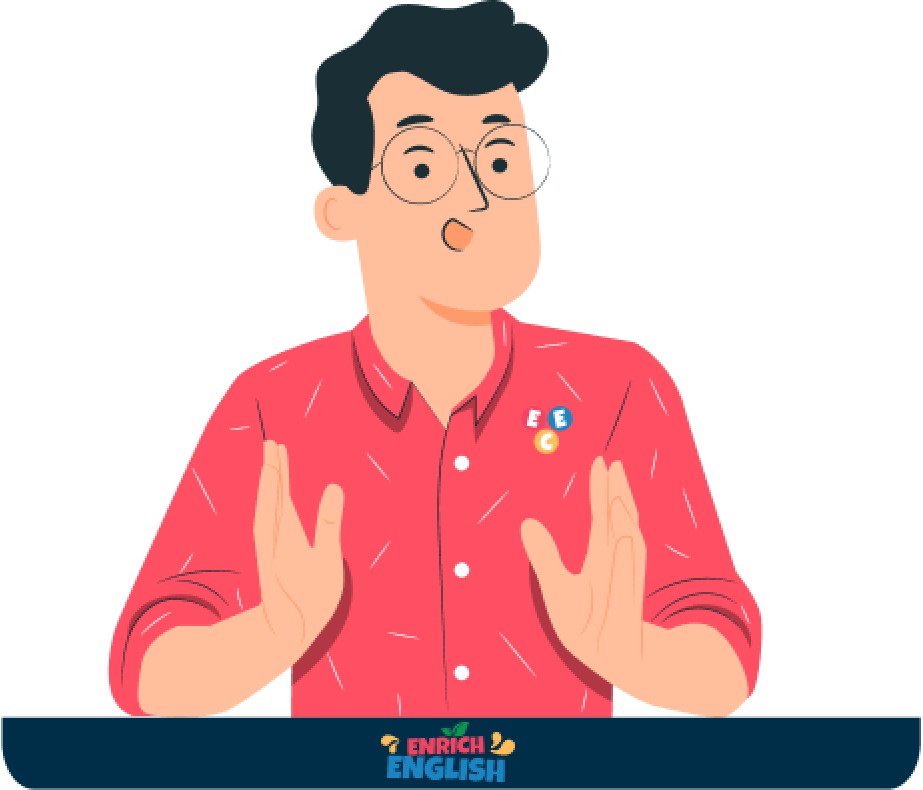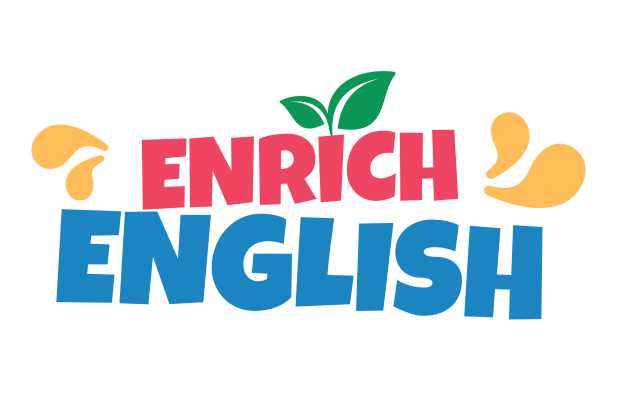Leading a meeting with your team
Learn how to effectively lead a team meeting by organizing agendas, encouraging participation, and ensuring smooth transitions between topics.
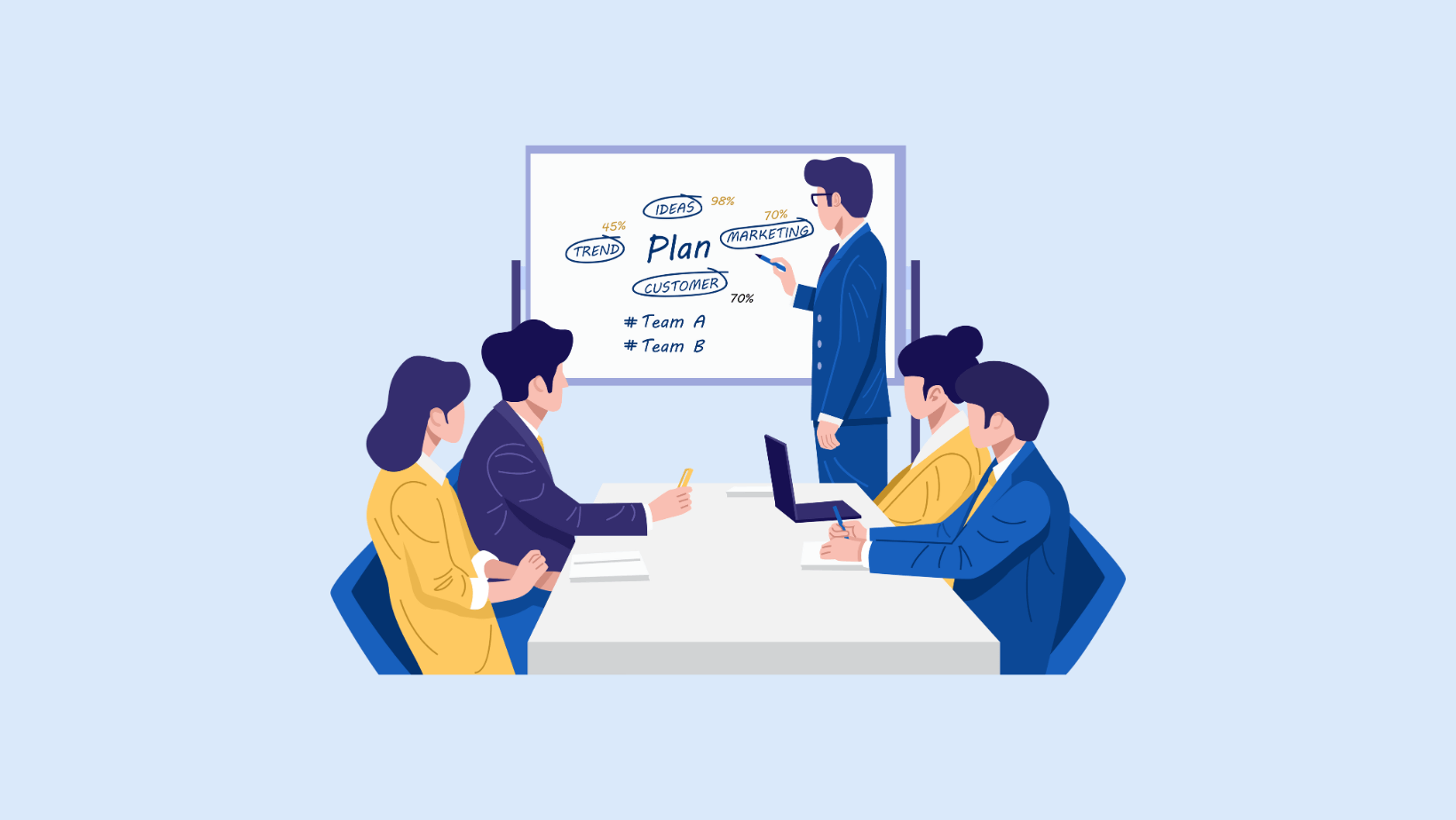
Part 1
Warm-up
Answer the questions
What did we discuss in the last lesson?
Do you often participate in meetings with your teammates?
Have you ever organized a meeting, or have you only participated?
Part 2
Vocabulary
Read the word, its’ meaning, and the examples
Then make up your own sentences using the word.
Student can skip the words they already know.
slate
/sleɪt/

to be expected to happen in the future or to be expected to be or do something in the future
We have slated the new software release for the end of next quarter.
The film festival organizers slated three independent films to premiere on opening night.
function
/ˈfʌŋk.ʃən/
Operating or working in the intended or expected way.
The new software functions smoothly on both Windows and Mac operating systems.
The device functions best when it is fully charged.
database migration
/ˈdeɪtəˌbeɪs ˌmaɪɡreɪʃən/
&version=1718698504121)
The process of moving data from one database system to another.
Database migration is scheduled for over the weekend.
They completed the database migration without losing data.
unforeseen
/ˌʌn.fəˈsiːn/

not expected, and often unwanted
They lost power due to unforeseen weather.
We had some unforeseen problems with our car yesterday.
compatibility
/ˌkɒmpəˈtɪbɪlɪti/

The ability of one system or device to work with another without problems.
Checking software compatibility is essential before installation.
They tested the compatibility of new apps with older devices.
response time
/rɪˈspɒns taɪm/

The time a system or person takes to react to a given input.
We aim to improve our customer service response time.
The new software has a faster response time.
upgrade
/ˈʌpɡreɪd/
&version=1718698504121)
to improve the quality or usefulness of something, or to raise something or someone to a higher position or rank or version (software)
We need to upgrade our computer systems. (v)
They offered a free upgrade to premium customers. (n)
infrastructure
/ˈɪn.frəˌstrʌk.tʃər/

the basic structure of an organization or system which is necessary for its operation.
The company upgraded its computer infrastructure to work faster.
Good internet is part of our IT infrastructure at school.
Make up your own sentences using the words.
Part 3
Useful sentences
Teacher guides the student the useful sentences
Some useful sentences using in the meetings.
Let’s get started.
- Usage: This is a clear and direct way to begin the meeting.
- Example: Thank you everyone for joining on time. Let’s get started. First on our agenda today is…
Moving on to the next part …
- Usage: Smoothly transitions between topics.
- Example: Moving on to the next item, we need to discuss the upcoming project deadlines.
Does anyone have any questions?
- Usage: Invites questions and clarifies points.
- Example: Does anyone have any questions or need further clarification on this?
Could you please elaborate on that?
- Usage: Requests more details.
- Example: That sounds interesting. Could you please elaborate on that?
Let’s take a vote on this.
- Usage: Facilitates decision-making.
- Example: Let’s take a vote on this. All in favor of option A, please raise your hands.
Part 4
Reading comprehension
Read the article and answer questions.
Teacher helps student correct their pronunciation.
Leading a meeting with your team is a crucial skill that can significantly impact the success of your projects. Effective meeting leadership ensures that discussions are productive, goals are clear, and everyone feels heard.
Firstly, preparation is key. Developing a detailed agenda helps keep the meeting focused and on track. Share the agenda with your team beforehand, so everyone knows what to expect and can prepare accordingly. Starting the meeting on time and setting a positive tone is essential. Begin with a clear statement of the meeting’s objectives and encourage participation from all members.
During the meeting, it’s important to manage time effectively. Allocate a specific time limit for each agenda item to ensure that all topics are covered. Smoothly transition between topics by clearly signaling when one discussion ends and another begins. Encouraging questions and clarifications helps keep everyone on the same page.
Handling disagreements constructively is another vital aspect. Facilitate open discussion to understand different viewpoints and strive for consensus. If necessary, take a vote to make a decision.
Finally, summarize key points and action items at the end of the meeting. This recap ensures that everyone understands their responsibilities moving forward. Sending out meeting minutes afterwards helps reinforce this understanding and provides a reference for future meetings.
By following these strategies, you can lead effective and efficient team meetings that drive your projects forward.
Check your understanding
Why is preparation important for leading a meeting?
Why is setting a time limit for each agenda item important?
What is the purpose of summarizing key points at the end of the meeting?
Sample answer
- Preparation ensures the meeting stays focused and on track.
- It ensures all topics are covered.
- To ensure everyone understands their responsibilities.
Part 5
Dialogue Practice
Practice the conversation with teacher
The meeting talk about sprint progress, server issues, and plans for upcoming software integration.

Leader
Good morning, everyone.
First, I’d like to thank you all for your hard work on the recent release. Now, let’s review today’s agenda. We’ll begin with an update on the current sprint.
Let’s get started.
Sarah, can you kick things off with the progress report?
Sure. As of yesterday, we’ve completed four out of the six tasks slated for this sprint. The new authentication feature is live and functioning well. However, we’re experiencing some delays with the database migration task due to unforeseen server issues.

Sarah

Leader
Does anyone have any questions for Sarah on the sprint progress?
(Pause for questions. If none, continue.) => base on the real meeting, we can speak more

Leader
OK, moving on to the next item, let’s discuss the server issues in more detail. Mike, could you please elaborate on that?
Certainly. The main issue is compatibility between the old and new servers. We are also seeing slower response times, which could affect our next sprint.

Mike

Leader
Thanks, Mike. That sounds like a critical issue we need to address. Let’s brainstorm some potential solutions. Any suggestions?
(Discussion ensues with various team members proposing solutions.)

Leader
These are all good points. Let’s take a vote on this. Who supports starting with an upgrade to the current server infrastructure? Please raise your hand.”
(Count the hands and make a decision.)

Leader
Great, it looks like the majority are in favor of the upgrade. We’ll proceed with that. Moving on to the next item on our agenda, we need to review the timeline for the upcoming software integration. Emily, please lead us through that.”
(Continue the meeting following the agenda.)
Part 6
Agenda
An agenda is a list or schedule that outlines specific topics, activities, or issues to be discussed during a meeting.
Usually write down these things for the agenda of a meeting
- Title of the meeting
- Date and time
- Attendees
- Objectives
- Agenda items & time for each items
Example
Project kick-off meeting
- Date: May 25, 2024
- Time: 10:00 AM - 11:30 AM
- Attendees: John (PM), Alice (PO), Bob (Dev), Carol (QA), David (BA)
Objectives:
- Introduce team members
- Discuss project scope and timelines
- Assign initial tasks
Agenda items:
- Introduction – 10 mins
- Project overview – 20 mins
- Roles and responsibilities – 15 mins
- Initial tasks assignment – 25 mins
- Q&A – 10 mins
Part 7
Discussion
Let’s use the vocabulary you’ve learned during the lesson and talk about the following topics/questions freely!
Teacher helps student expand and correct the answers
Is a detailed agenda necessary for every team meeting?
What’s the best way to resolve disagreements during meetings?
What are the most effective strategies for keeping a software development meeting on track?
Should meetings have a time limit for each topic?
What are the benefits of sending out meeting minutes after the meeting?
Do you usually meeting online? How can you keep online meetings engaging and interactive for all participants?
How do you decide who should be invited to a meeting?
Review
Let’s review the lesson with teacher
8 new words in this lesson
Useful sentences
Effective strategies for leading a team meeting
See you next lesson
Homework
Do homework
Imagine that next week you will organize a team meeting to introduce a new project that the team will be working on.
Please write an agenda for that meeting.